Using Adobe Target to A/B test your website's design
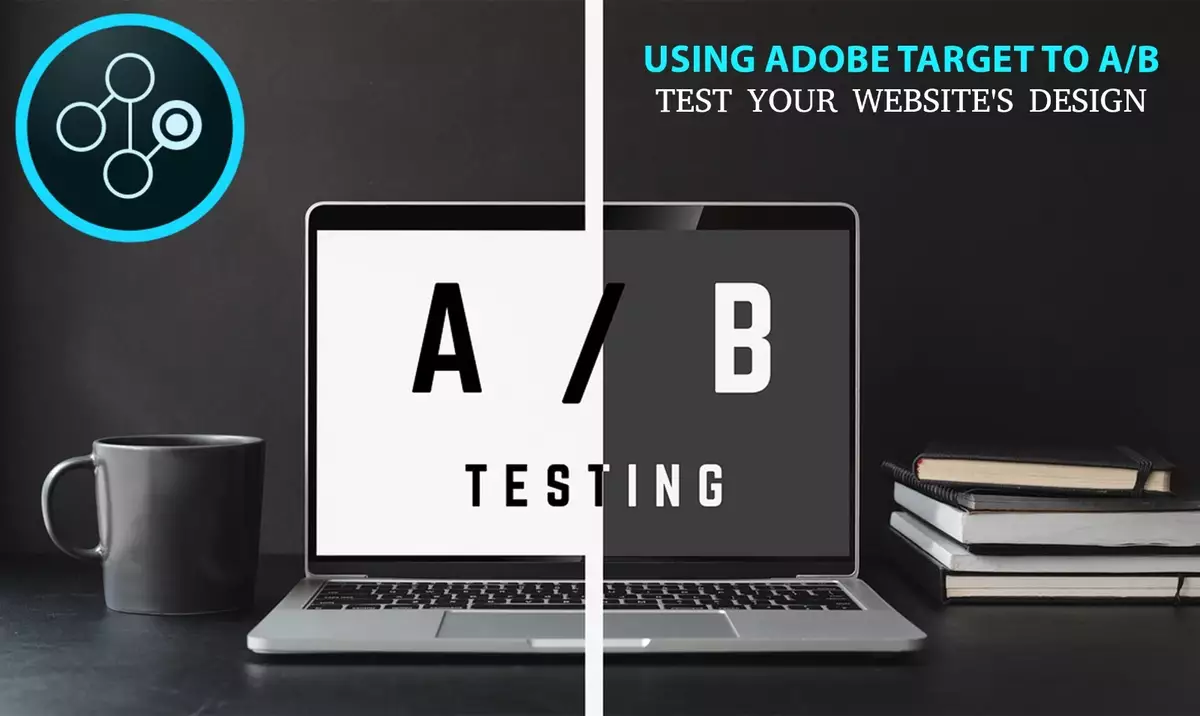
Adobe Target and A/B Testing
Adobe Target is a testing and personalization platform that allows website owners to create and run A/B tests on different variations of their websites. A/B testing involves creating two or more versions of a webpage and testing them against each other to see which one performs better in terms of user engagement, conversion rates, or other metrics.
Adobe Target enables marketers, designers, and developers to experiment with various elements of their website, including content, layout, images, and calls to action, to determine which ones resonate better with their audience. By analyzing the test results, website owners can make data-driven decisions and optimize their websites to improve the user experience, increase conversions, and achieve their business goals.
In short, Adobe Target helps website owners make informed decisions about website design and user experience, leading to better engagement and increased revenue.
Setting Up an A/B Test in Adobe Target
- Define the Goals of the Test
Before setting up an A/B test, you should define the goals you want to achieve. For example, you may want to increase the number of clicks on a particular button or improve the conversion rate of a landing page. By defining your goals upfront, you can create more targeted and effective tests.
- Select the Elements to Test
Once you've identified your goals, you need to select the elements to test. This could include changing the layout, color, copy, or images on a webpage. You can use Adobe Target to create multiple variations of these elements, each with different designs or copies.
- Create Variations
Once you've selected the elements to test, you can create variations using Adobe Target's visual editor. This tool allows you to drag and drop different elements onto the webpage and make changes to the design, copy, or layout. You can create as many variations as you want to test.
- Define the Audience
You need to define the audience for your test. This could include targeting a specific demographic or user behavior, such as visitors who are coming from a particular location or device type. Adobe Target allows you to create different audience segments based on a range of criteria.
- Set Up the Test
Once you've defined your goals, selected the elements to test, and created variations, you can set up the A/B test in Adobe Target. This involves selecting the variations to test, defining the traffic split between the different versions, and setting up the test duration.
- Launch the Test
After setting up the test, you can launch it in Adobe Target. Once the test is live, visitors to your website will be randomly assigned to one of the variations, and their behavior will be tracked and analyzed.
Creating and Implementing Test Variations
- Layout Changes
You can create variations in the layout of your website pages by rearranging or resizing elements such as navigation menus, images, or text blocks. Adobe Target's visual editor makes it easy to experiment with different layouts and designs.
- Content Variations
You can test different variations of your website's content, including headlines, subheadings, product descriptions, and calls to action. By experimenting with different copy and messaging, you can identify the language that resonates best with your audience.
- Color Schemes
You can create variations in the color scheme of your website pages, including background colors, text colors, and button colors. Different color schemes can evoke different emotions in users and impact their behavior on the site.
- Images and Videos
You can create variations in the images and videos used on your website pages. Adobe Target's visual editor makes it easy to swap out images or videos and test different versions.
- Forms
You can test different variations of forms on your website, including the number of fields, the placement of fields, and the wording of the form labels. By optimizing your forms, you can improve the conversion rate of your website.
Running and Monitoring A/B Tests
- Create a Test
To start, create a new test in Adobe Target by selecting "Create Experience" from the main menu. You will then be prompted to select the type of test you want to run, such as an A/B test or a multivariate test.
- Define the Goals
Next, define the goals of your test by selecting the metrics you want to track, such as click-through rates, conversion rates, or revenue. This will help you measure the effectiveness of each variation of your website page.
- Set up the Test Duration
You can set up the duration of the test by specifying the start and end dates. Adobe Target will automatically stop the test at the end of the specified time period.
- Allocate Traffic
You can allocate traffic between the different variations of your website page by specifying the percentage of visitors who will see each version. For example, you might assign 50% of visitors to the control version and 50% to the variation.
- Launch the Test
Once you've set up the test, you can launch it in Adobe Target. Visitors to your website will be randomly assigned to one of the variations, and their behavior will be tracked and analyzed.
To monitor the results of your A/B test in real time, you can use Adobe Target's reporting dashboard. This dashboard provides a range of metrics, including conversion rates, revenue, and engagement, for each variation of your website page. You can also view data on visitor behavior, such as click-through rates and time spent on the page.
As the test progresses, Adobe Target will provide statistical significance data to help you determine whether the differences in performance between the control and variation are statistically significant. Based on the results, you can choose to implement the winning variation on your website or continue testing with additional variations. Overall, Adobe Target's real-time reporting and analytics help you optimize your website and improve your business results.
Analyzing Test Results
- IDENTIFY THE WINNING VARIATION:
The first step is to identify the winning variation of your website page. Adobe Target provides statistical significance data to help you determine whether the differences in performance between the control and variation are statistically significant. Look for the variation with the highest conversion rate, lowest bounce rate, or highest engagement metrics.
- ANALYZE THE METRICS:
Next, analyze the metrics for each variation of your website page. Look for metrics such as conversion rates, bounce rates, and engagement metrics like time spent on the page, click-through rates, or pages per session. These metrics can help you understand how visitors are interacting with your website and which design elements are most effective.
- DETERMINE THE IMPACT:
Once you've identified the winning variation and analyzed the metrics, determine the impact of the changes you made. Did the changes increase conversion rates, reduce bounce rates, or improve engagement metrics? Understanding the impact of your changes can help you make data-driven decisions about how to optimize your website design.
- REFINE AND ITERATE:
Finally, use the data you've collected to refine and iterate your website design. Use the insights you've gained to make further changes to your website and run additional tests to continue improving your website's performance.
Best Practices for A/B Testing
- Define Clear Goals:
Define clear goals for your A/B tests. This will help you measure the success of each test and determine which design changes are most effective at achieving those goals.
- Test One Element at a Time:
Test one design element at a time to isolate the effect of each change. This will help you identify which changes are driving the desired outcome and avoid confusion about which element caused the change in performance.
- Test Variations on a Smaller Scale:
Test variations on a smaller scale before implementing them site-wide. This allows you to gather data and insights without risking a negative impact on the entire website if the changes don't perform as expected.
- Test Across Different Devices:
Test your website designs across different devices, such as desktops, tablets, and mobile devices, to ensure that your design changes are effective across all platforms.
- Ensure Test Accuracy:
Ensure that your tests are accurate by using a statistically significant sample size, ensuring that tests are run for a sufficient length of time, and verifying that there are no external factors that could affect the test results.
- Iterate and Optimize:
Iterate and optimize your design changes based on the insights gained from each A/B test. This allows you to continuously improve your website and create a better user experience for your visitors.
Conclusion
Adobe Target is a powerful tool that enables website owners to optimize their website design and user experience through A/B testing. By running controlled experiments with different design variations, website owners can gain valuable insights into what works best for their audience, increase conversions, and improve overall website performance. With Adobe Target, website owners can easily set up and run A/B tests, create variations, monitor results in real time, and analyze test data to make data-driven decisions.
By implementing best practices such as defining clear goals, testing one element at a time, and testing variations on a smaller scale before implementing them site-wide, website owners can maximize the effectiveness of their A/B tests with Adobe Target.
No Comments Yet!

Leave a Reply
Your email address will not be published. Required fields are marked *